Integrals, sums and limits
Integrals
Integral expression can be added using the \int_{lower}^{upper}
command.
Note, that integral expression may seems a little different in inline and display math mode.
| LaTeX code | Output |
|---|---|
Integral \(\int_{a}^{b} x^2 \,dx\) inside text |
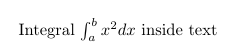
|
\[ \int_{a}^{b} x^2 \,dx \] |

|
Multiple integrals
To obtain double/triple/multiple integrals and cyclic integrals you must use amsmath and esint (for cyclic integrals) packages.
| LaTeX code | Output |
|---|---|
\begin{gather*}
\iint_V \mu(u,v) \,du\,dv
\\
\iiint_V \mu(u,v,w) \,du\,dv\,dw
\\
\iiiint_V \mu(t,u,v,w) \,dt\,du\,dv\,dw
\\
\idotsint_V \mu(u_1,\dots,u_k) \,du_1 \dots du_k
\end{gather*}
|

|
\[
\oint_V f(s) \,ds
\]
|
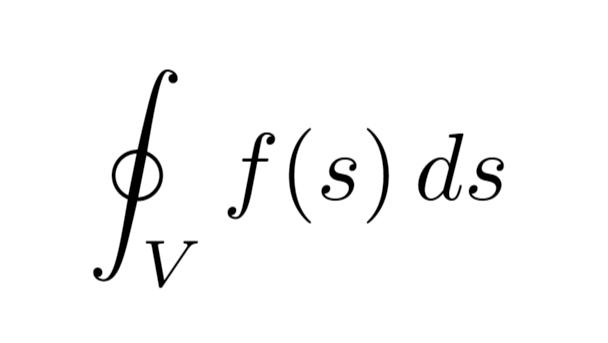
|
Sums and products
Like integral, sum expression can be added using the \sum_{lower}^{upper} command.
| LaTeX code | Output |
|---|---|
Sum $\sum_{n=1}^{\infty} 2^{-n} = 1$ inside text |
|
\[ \sum_{n=1}^{\infty} 2^{-n} = 1 \] |
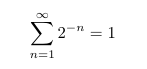
|
In similar way you can obtain expression with product of a sequence of factors using the \prod_{lower}^{upper} command.
| LaTeX code | Output |
|---|---|
Product $\prod_{i=a}^{b} f(i)$ inside text |
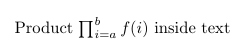
|
\[ \prod_{i=a}^{b} f(i) \] |

|
Limits
Limit expression can be added using the \lim_{lower} command.
| LaTeX code | Output |
|---|---|
Limit $\lim_{x\to\infty} f(x)$ inside text |
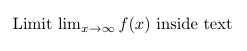
|
\[ \lim_{x\to\infty} f(x) \] |

|
Examples
Here is an example LaTeX document:
\documentclass{article}
\title{Integrals, Sums and Limits}
\author{Overleaf}
\date{}
\usepackage{amsmath}
\begin{document}
\maketitle
\section{Integrals}
Integral \(\int_{a}^{b} x^2 dx\) inside text.
\medskip
The same integral on display:
\[
\int_{a}^{b} x^2 \,dx
\]
and multiple integrals:
\begin{gather*}
\iint_V \mu(u,v) \,du\,dv
\\
\iiint_V \mu(u,v,w) \,du\,dv\,dw
\\
\iiiint_V \mu(t,u,v,w) \,dt\,du\,dv\,dw
\\
\idotsint_V \mu(u_1,\dots,u_k) \,du_1 \dots du_k
\\
\oint_V f(s) \,ds
\end{gather*}
\section{Sums and products}
Sum \(\sum_{n=1}^{\infty} 2^{-n} = 1\) inside text.
The same sum on display:
\[
\sum_{n=1}^{\infty} 2^{-n} = 1
\]
Product \(\prod_{i=a}^{b} f(i)\) inside text.
The same product on display:
\[
\prod_{i=a}^{b} f(i)
\]
\section{Limits}
Limit \(\lim_{x\to\infty} f(x)\) inside text.
The same limit on display:
\[
\lim_{x\to\infty} f(x)
\]
\end{document}
Further reading
For more information see