Mathematical fonts
Introduction
Some mathematical elements need to be typeset using fonts containing characters/symbols of a certain style; for example, it is customary to represent real numbers with a blackboard bold font (such as \(\mathbb{R}\)), or topological spaces with calligraphic font (such as (\(\mathcal{T}\)). This article shows how to use different font styles when typesetting mathematics, starting with the following example:
Let \( \mathcal{T} \) be a topological space, a basis is defined as
\[
\mathcal{B} = \{B_{\alpha} \in \mathcal{T}\, |\, U = \bigcup B_{\alpha} \forall U \in \mathcal{T} \}
\]
This example produces the following output:
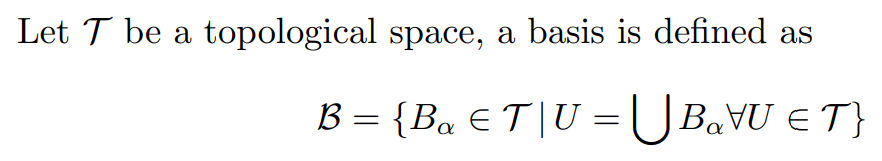
Use of some math font styles requires the line \usepackage{amssymb} to be added to the document preamble: see the amsfonts package for further information.
Capital letters-only font typefaces
There are some font typefaces which support only a limited number of characters; these fonts usually denote some special sets. For instance, to display the R in blackboard bold typeface you can use \(\mathbb{R}\) to produce \(\mathbb{R}\). The following example shows calligraphic, fraktur and blackboard bold typefaces:
\documentclass{article}
\usepackage{amsmath}
\usepackage{amssymb}
\begin{document}
\begin{align*}
RQSZ \\
\mathcal{RQSZ} \\
\mathfrak{RQSZ} \\
\mathbb{RQSZ}
\end{align*}
\end{document}
This example produces the following output:
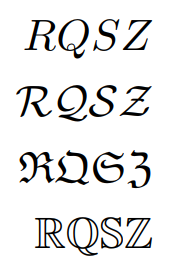
Other mathematical fonts
It is possible to set a different font family for a complete mathematical expression:
\begin{align*}
3x^2 \in R \subset Q \\
\mathnormal{3x^2 \in R \subset Q} \\
\mathrm{3x^2 \in R \subset Q} \\
\mathit{3x^2 \in R \subset Q} \\
\mathbf{3x^2 \in R \subset Q} \\
\mathsf{3x^2 \in R \subset Q} \\
\mathtt{3x^2 \in R \subset Q}
\end{align*}
This example produces the following output:

In this case, not only letters but all characters change their appearance; for example, $\mathit{3x^2}$ italicises the entire expression to produce \(\mathit{3x^2}\).
Further reading
For more information see