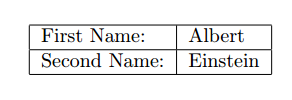Misplaced \noalign
This error appears when you have used \hline incorrectly.
Common Causes
Using \hline outside a table:
The \hline command can only be used inside a tabular environment. You cannot use it for including horizontal lines elsewhere in documents, such as in title pages, or page headers. An example of this mistake is:
%In your preamble
\title{On the General Molecular Theory of Heat}
\author{A. Einstein}
% In the body of your document
\maketitle
\hline
This will generate the error shown below
main.tex, line 5
\hline ->\noalign {\ifnum 0=`}\fi \hrule \@height \arrayrulewidth \futurelet... l.10 \hline I expect to see \noalign only after the \cr of an alignment. Proceed, and I'll ignore this case.
When you want to include horizontal lines outside of a tabular environment, you must use \hrule.
Using \hline incorrectly in a table:
When using \hline in a table, every instance except the first must be preceded with \\. An example of this error is shown below
\begin{tabular}{|l|l|} \hline
First Name: & Albert \\ \hline
Second Name: & Einstein \hline
\end{tabular}
The first \hline command here is fine, as the first \hline in a table does not need to be preceded with \\. The problem is our last \hline which does need to be preceded with \\. The correct way to write this table is:
\begin{tabular}{|l|l|} \hline
First Name: & Albert \\ \hline
Second Name: & Einstein \\ \hline
\end{tabular}