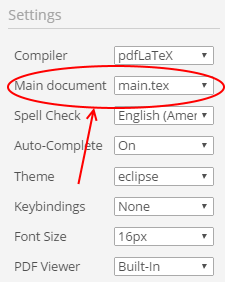LaTeX Error: Missing \begin document
This error appears when you have forgotten to include \begin{document} in your document. It can also appear if you have not written \documentclass[...]{...} at the beginning of your main document.
Common Causes
Forgetting to include \begin{document}:
The most basic cause of this error occurs when you have forgotten to write \begin{document} after the preamble in your main document. If you make this mistake, you will generate the error message shown below:
main.tex, line 5
See the LaTeX manual or LaTeX Companion for explanation. Type H <return> for immediate help. ... You're in trouble here. Try typing <return> to proceed. If that doesn't work, type X <return> to quit.
To resolve this error, simply make sure that you have included \begin{document} after the preamble in your main document. See here to learn more about how to structure documents in LaTeX.
\documentclass[...]{...} in wrong place:
Another common cause of this error is if \documentclass[...]{...} is written in the wrong place. This must be written at the start of the main document. If you have a separate file for your preamble, you cannot include \documentclass[...]{...} in that file. It still must appear at the top of the main project file, or else only the preamble file will be compiled.
Main document set incorrectly:
This error may also appear if you have set the main document incorrectly in the left hand menu. This can happen if \documentclass[...]{...} is written in the wrong place, so you should correct this first if needed. To change the choice of main document, open the left hand menu:
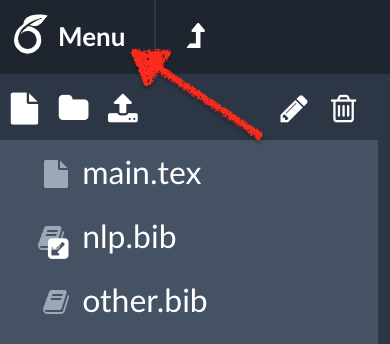
and go to the Main document drop down menu: