LaTeX templates — Getting Started
Recent
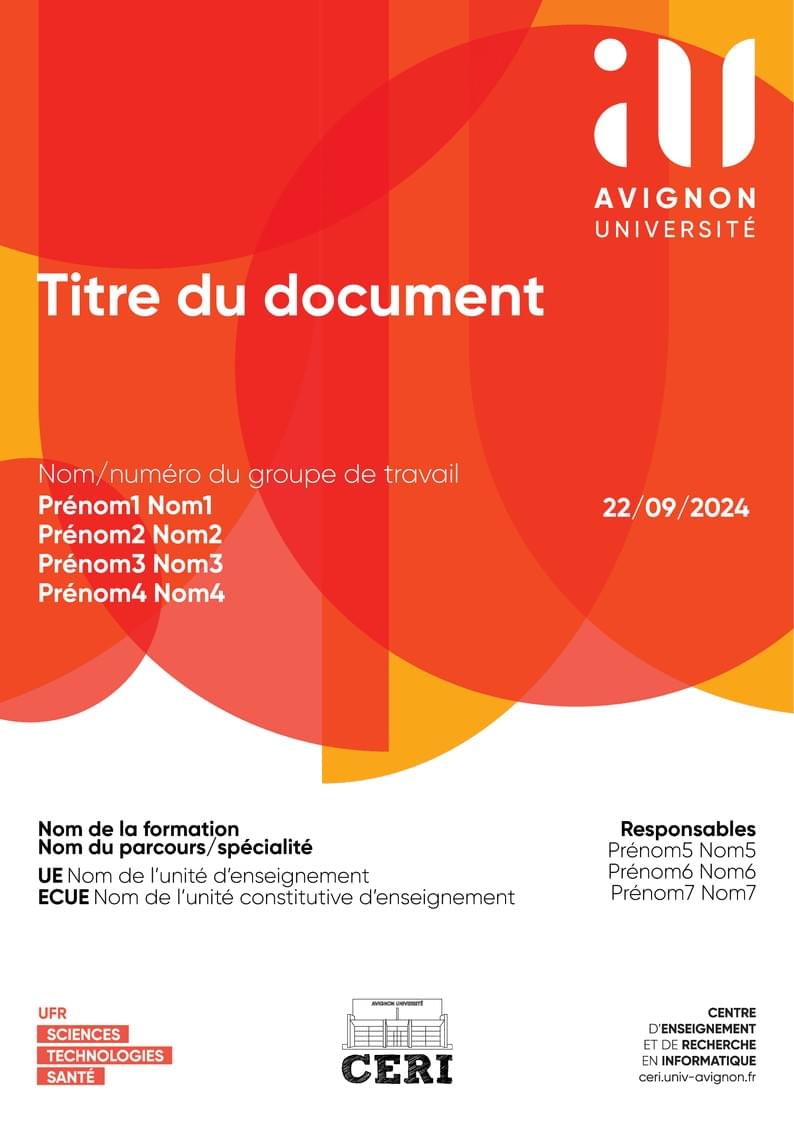
Ce modèle de rapport est conçu pour le département d'informatique et reprend la charte graphique d'Avignon Université . This model of report is designed to mimic the official template of the CS department of Avignon University (France).
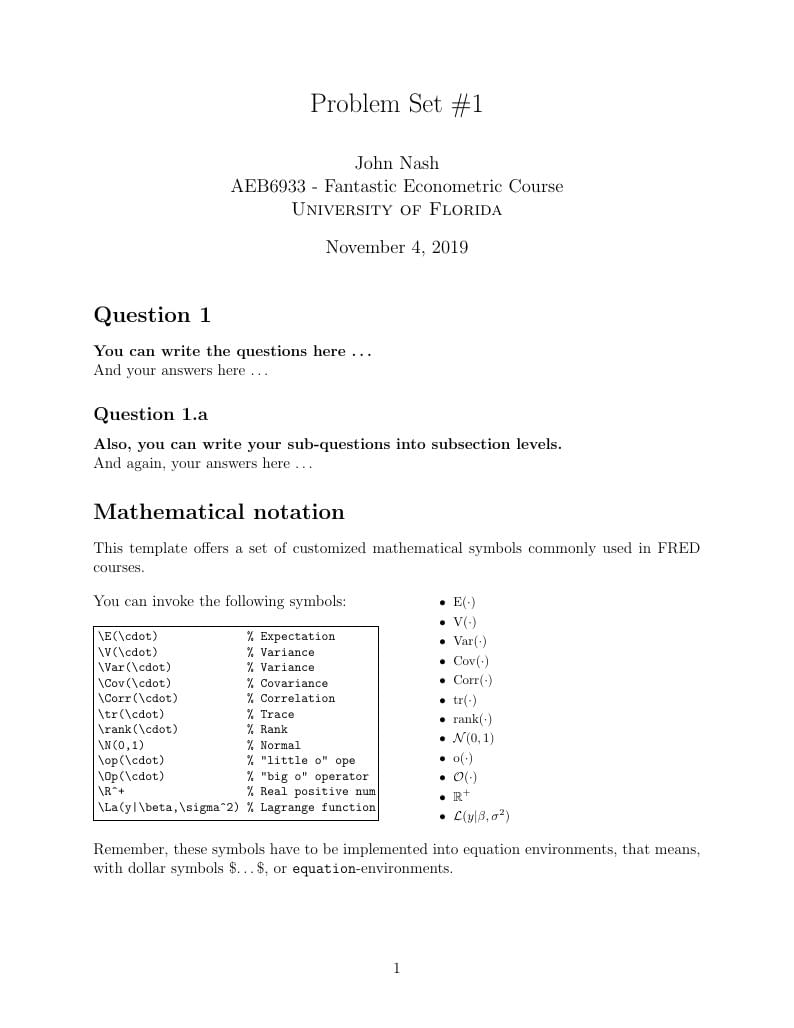
Template to be used in assignments, problem sets, etc. by graduate students of the Food and Resource Economics department, IFAS, University of Florida.

Template gifted to the UPenn community under the intention of helping alleviate workload for the Writing Seminar Craft of Prose. Reading this, I hope you pay it forward by helping others around you and the broader community. Enjoy!
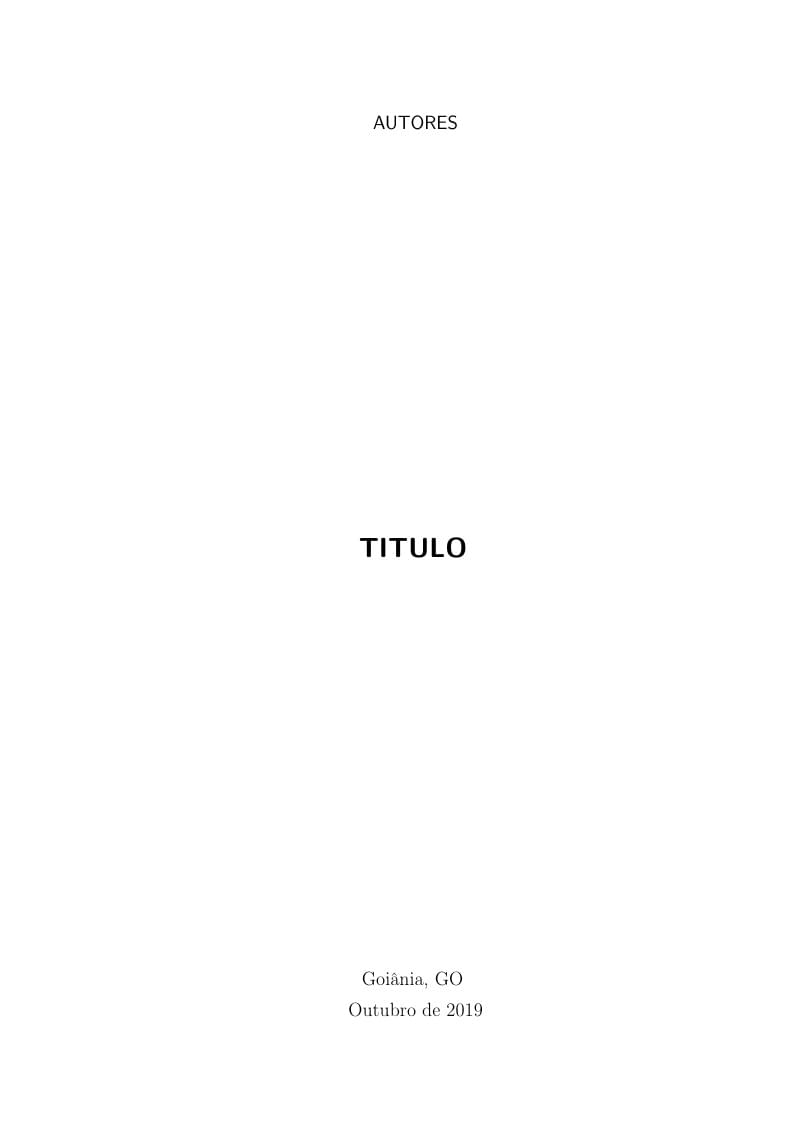
Modelo para relatório científico (Deixe a programação de lado)
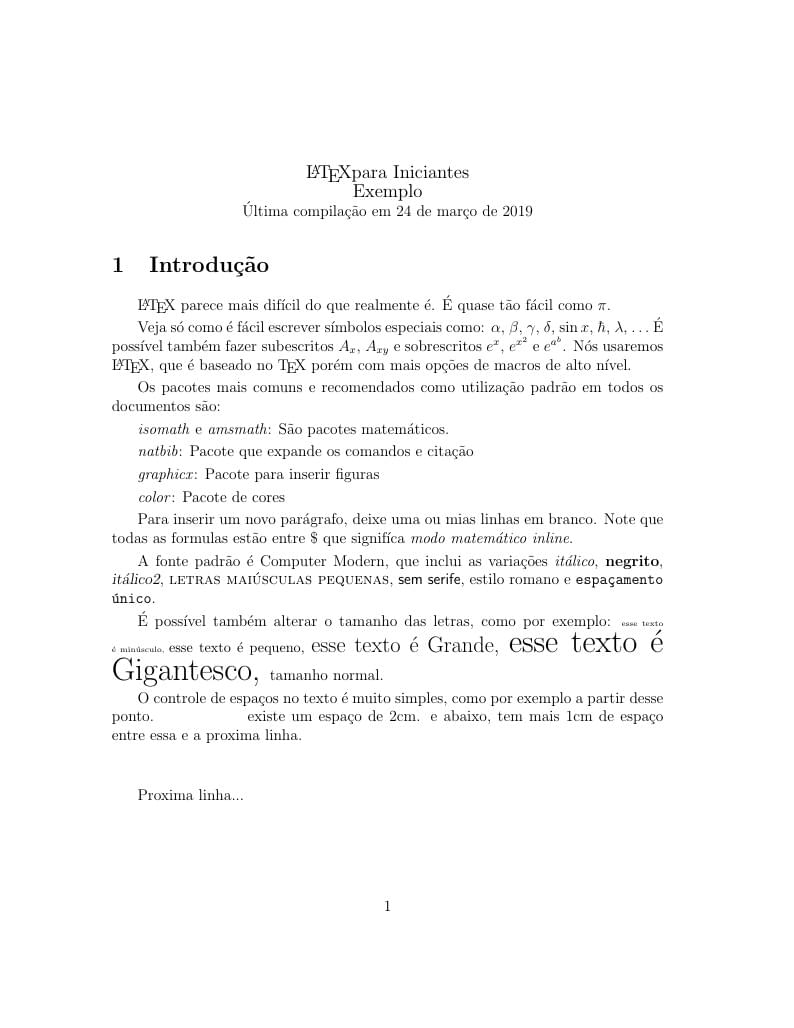
Template em LaTeX com exemplos das funções mais básicas
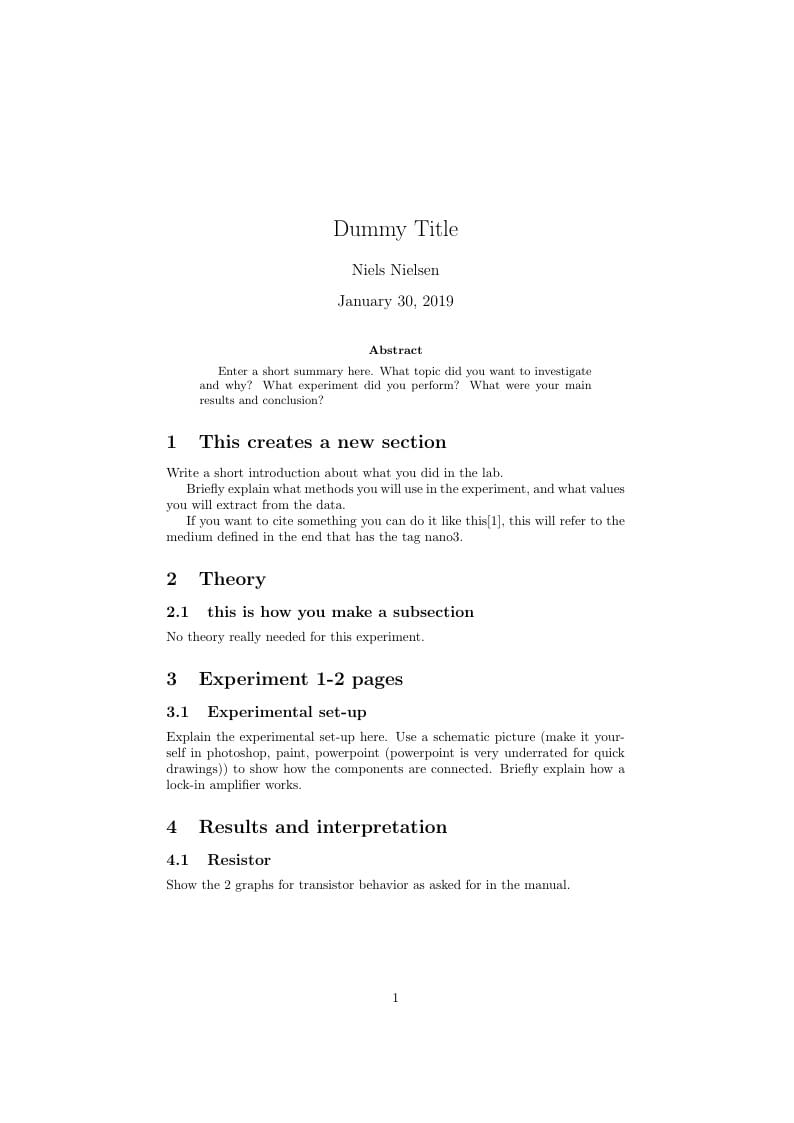
Use this template to get started with LaTeX
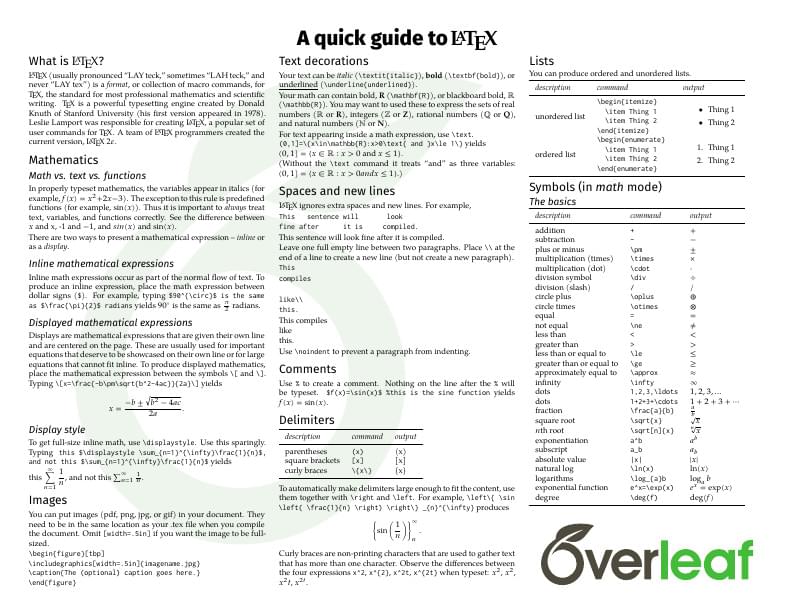
As part of our Community Resources for teachers running courses, workshops and events, here we provide an Overleaf-version of the excellent quick guide to LaTeX, originally by Dave Richeson (reproduced with his kind permission). This version is perfect for sharing as a PDF, or as a two-sided printed handout. If you'd like to tweak it to suit your workshop, you can open it as a template to make edits to the source. Please note that the Overleaf logos themselves shouldn't be altered, but you can find alternative versions here if you'd prefer. If you make substantial edits to the template, or find other uses for it, please let us know! We also have a complementary PDF listing the Overleaf keyboard shortcuts, available here. If you're looking for a fuller guide to LaTeX to share with you students, we have a free online course, a learn LaTeX in 30-minutes quick start guide, and many other in-depth tutorials and examples on our learn wiki. License note: the text content / source code of the handout is provided under the CC BY 4.0 license, as is Dave Richeson's original version. If you modify the template, guidance on the use of the Overleaf logos is available here.
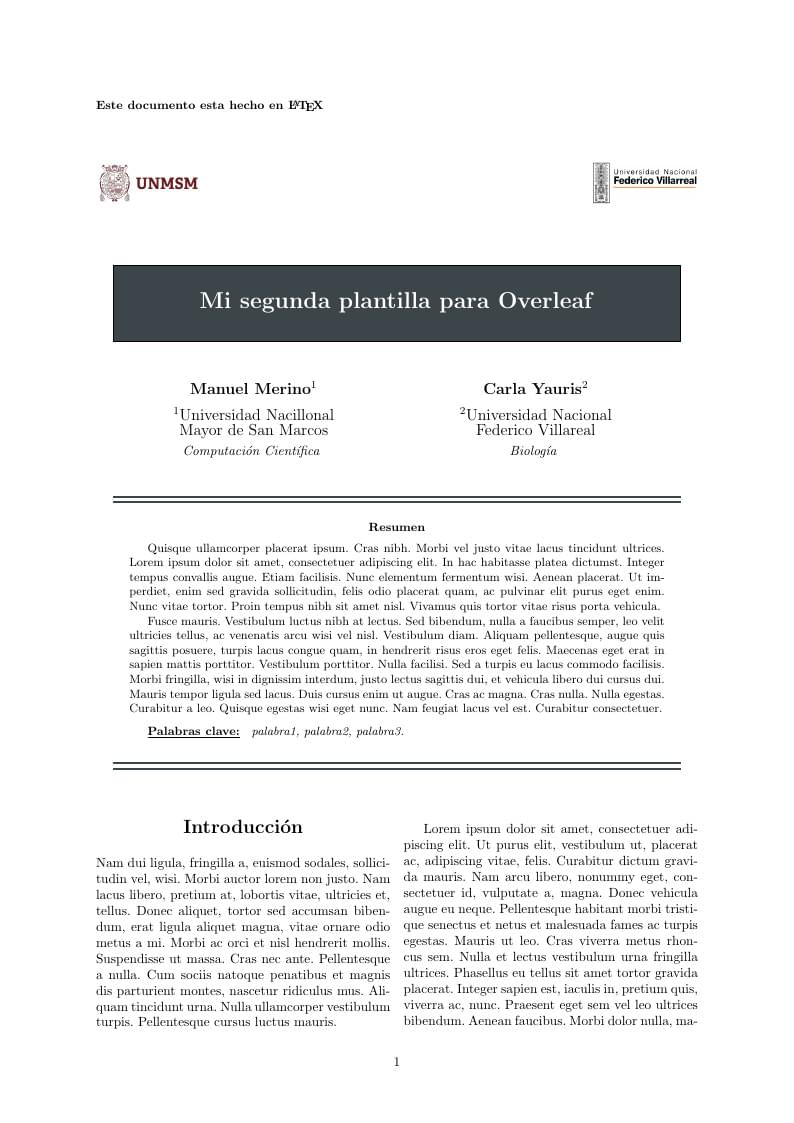
Scientific publication template or paper for beginners.

Simpel skabelon/template/preamble til foredraget "LaTeX for Begyndere" for Mat/Fys Studenterråd ved Aarhus Universitet (Februar 2019).
\begin
Discover why over 25 million people worldwide trust Overleaf with their work.