overleaf template galleryLaTeX templates — Recent
LaTeX templates for journal articles, academic papers, CVs and résumés, presentations, and more.
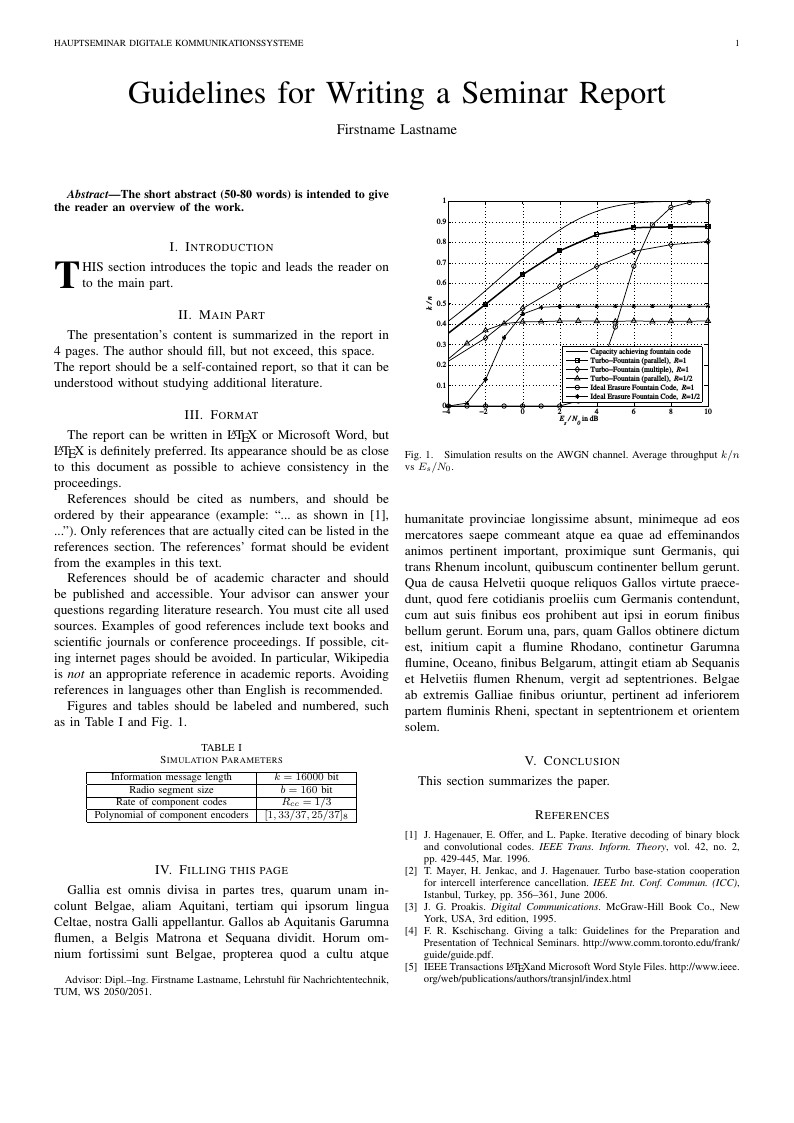
Use this as a template for your LNT seminar report.

Eine Vorlage für Seminararbeiten am HCIC beim Betreuer André Calero Valdez.
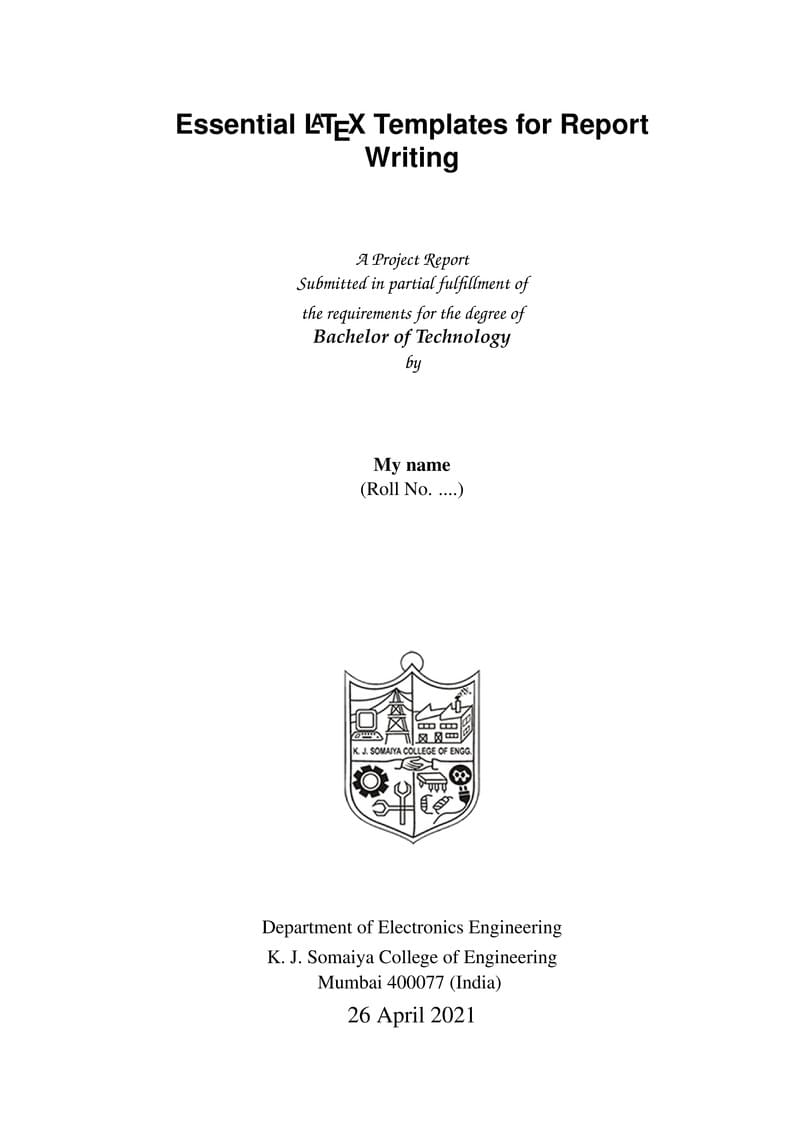
Template for KJSCE somaiya vidyavihar university
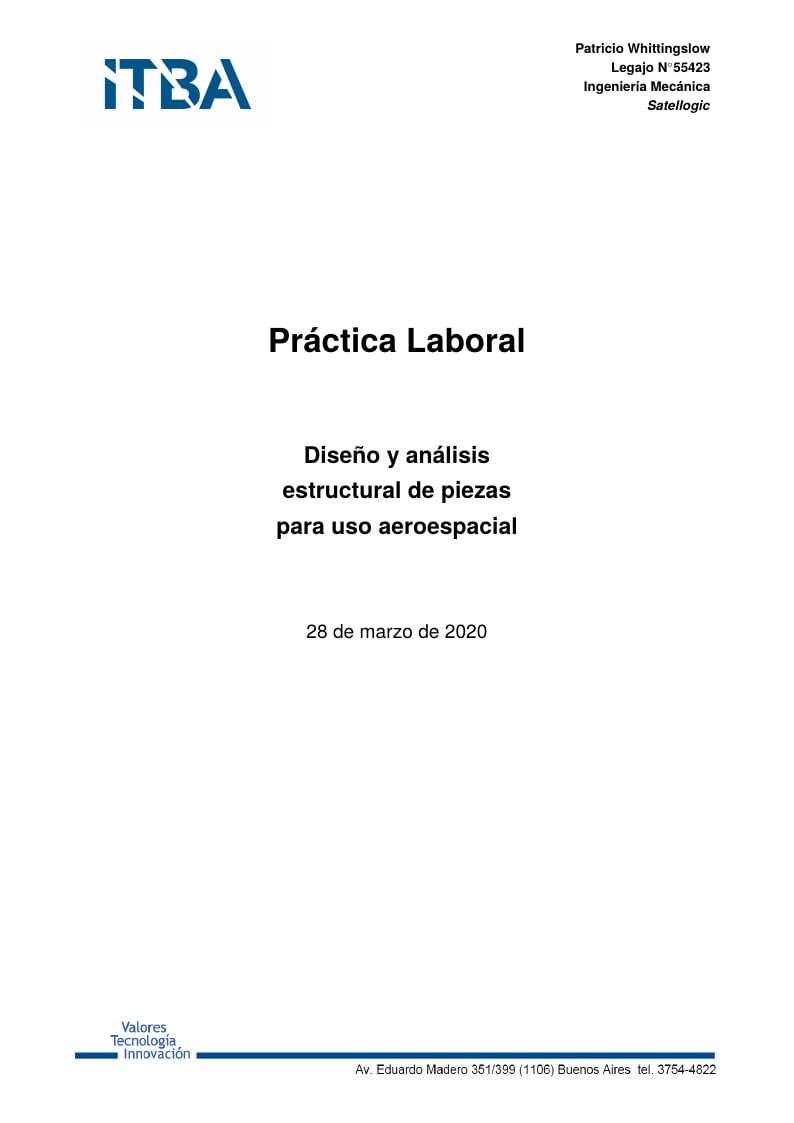
Esquema armado según los reglamentos del depto. de Ing. Mecánica. Caratula estilo ITBA con bibliografía numerada.
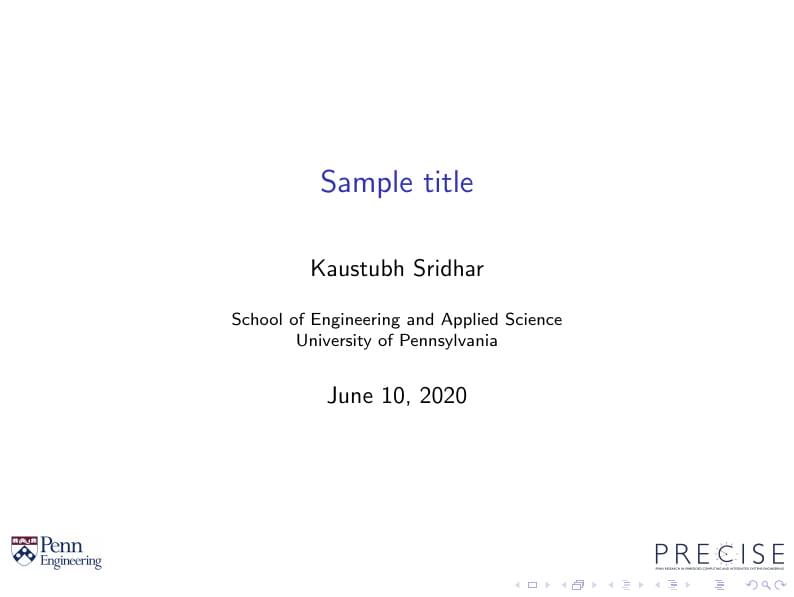
This is a presentation template for the PRECISE lab at the School of Engineering and Applied Science (SEAS) in the University of Pennsylvania
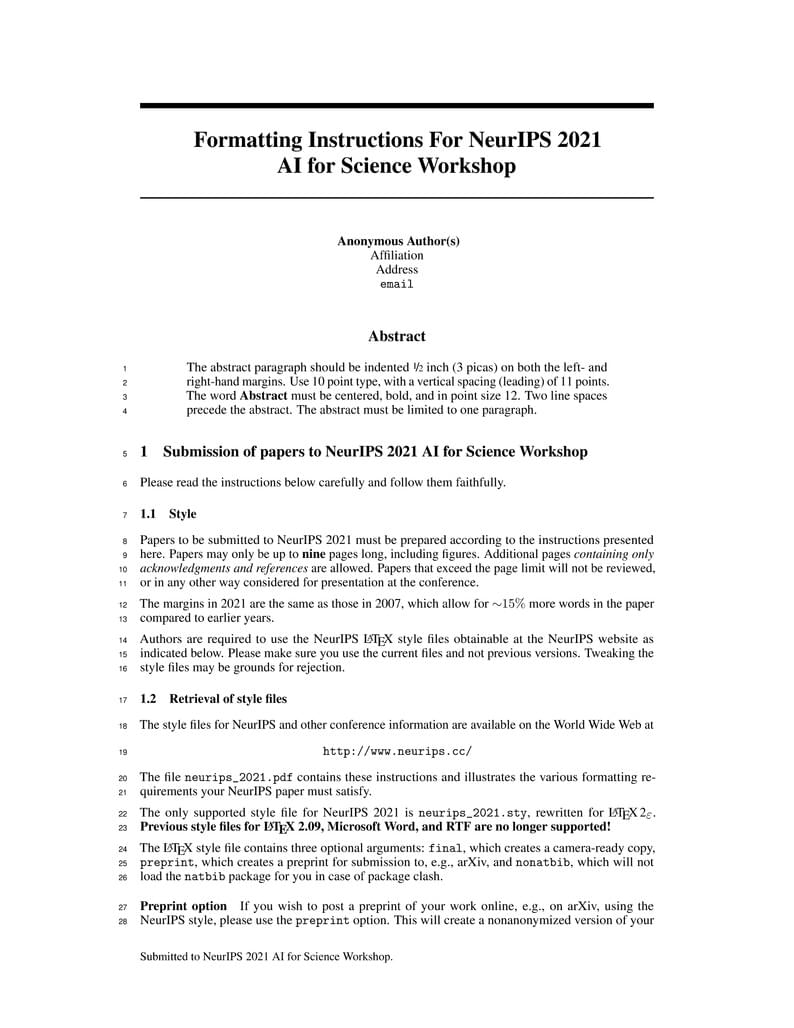
The template for NeurIPS 2021 AI for Science Workshop submission.
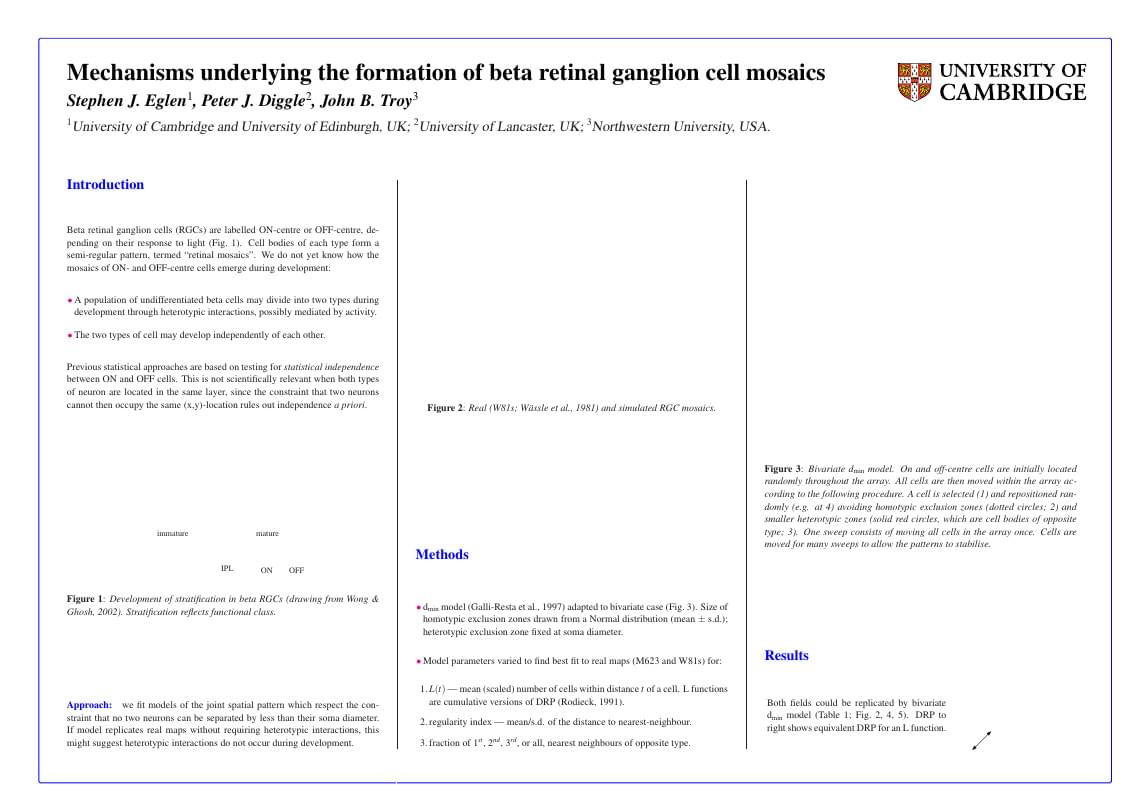
LaTeX template for posters from University of Cambridge. This template was originally published on ShareLaTeX and subsequently moved to Overleaf in December 2019.
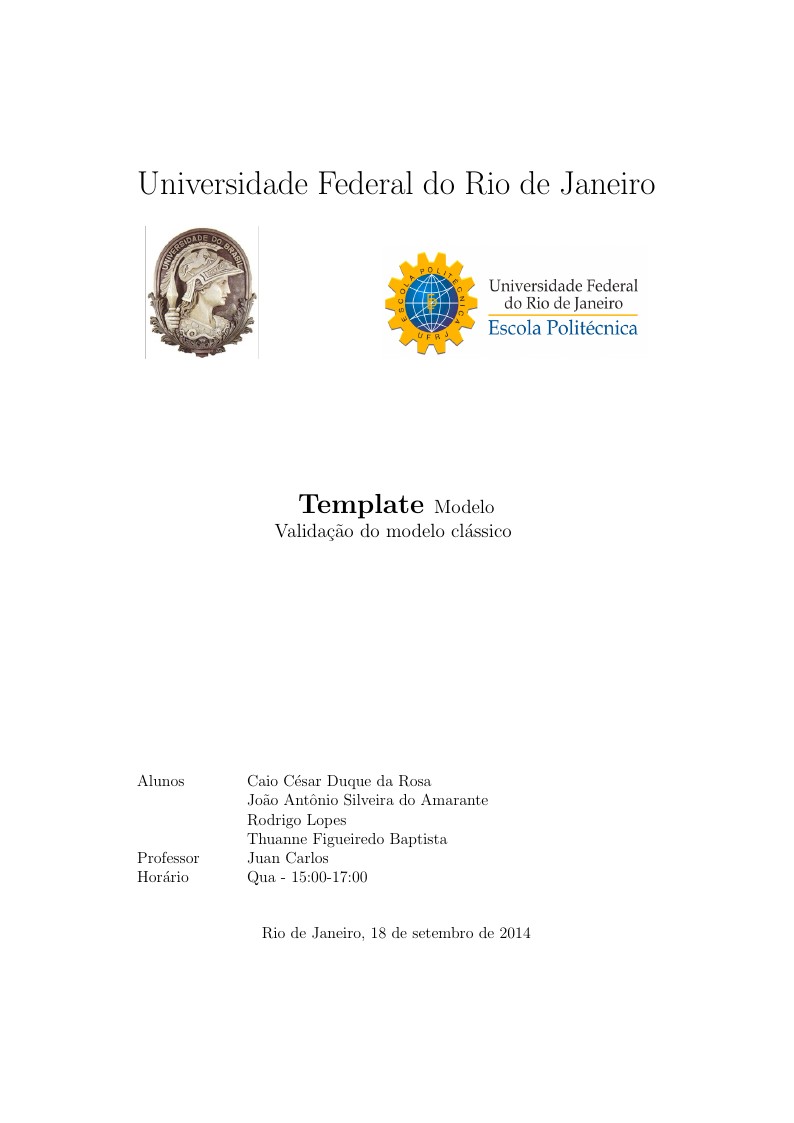
Template para relatório de laboratórios da escola politécnica da UFRJ
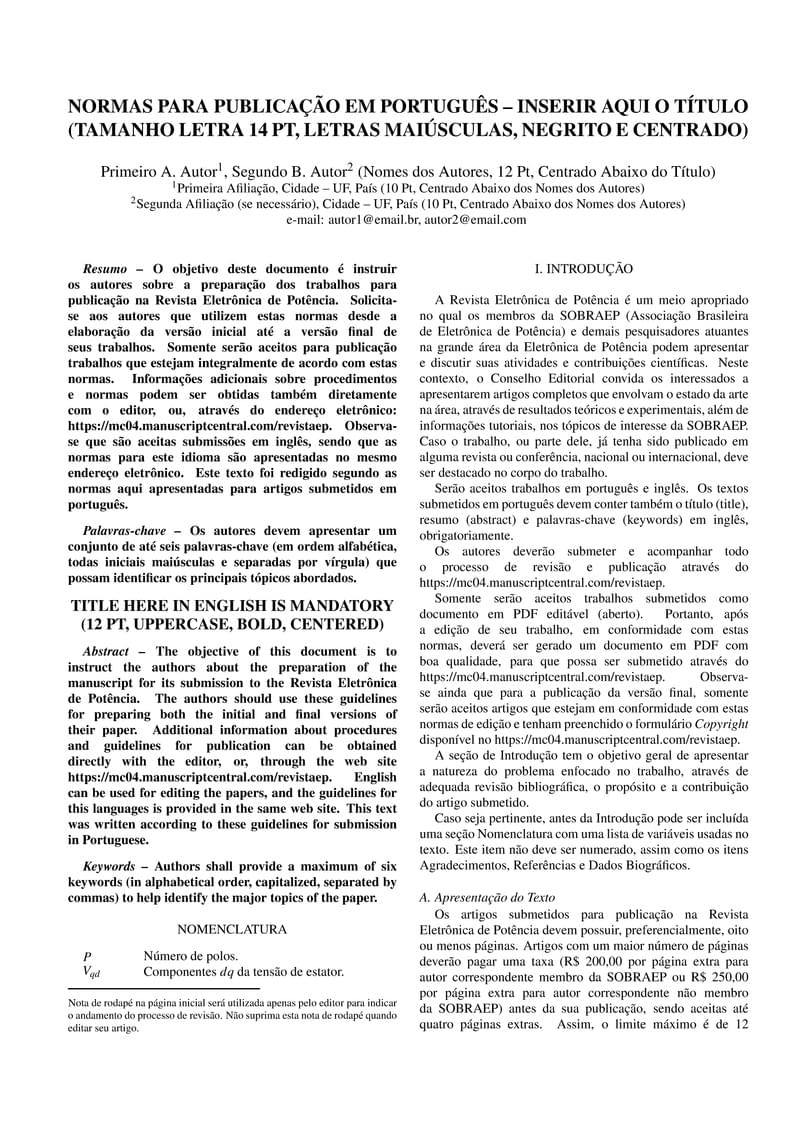
Template Latex para a revista Sobraep versão em Português
\begin
Discover why over 25 million people worldwide trust Overleaf with their work.