Reykjavík University on Overleaf
Overview
Háskólinn í Reykjavík býður upp á aðgang að ritunarforritinu Overleaf Professional. Forritið hentar nemendum og kennurum sem vilja nota LaTeX ritvinnslu í verkefnum sínum og er hægt að nota það bæði sem einstaklingur eða í hópum.
Overleaf er hannað til að gera frumskrif, breytingar á texta, framleiðslu rannsóknargagna og verkefnisskýrslna fljótlegri. Hægt er að vinna verkefni með ótakmörkuðum fjölda samstarfsaðila og fá allar breytingar skjalaðar í rauntíma. Overleaf getur einnig tengst öðrum rannsóknarforritum sem henta vinnulagi hvers og eins (dæmi: Zotero og Grammarly).
Nemendur og kennarar HR fá fullan aðgang í gegnum HR með því að skrá sig eða staðfesta aðild með ru.is netfanginu.
Reykjavik University is providing Overleaf Professional features for all students, faculty and staff who would like to use a collaborative, online LaTeX editor for their projects. Overleaf Professional features include real-time track changes, unlimited collaborators, and full document history.
Overleaf is designed to make the process of writing, editing and producing your research papers and project reports much quicker for both you and your collaborators. Overleaf can also be linked to other services to best fit into your workflow.
Claim your Overleaf Professional upgrade by signing up (or signing in) below. You'll need to verify a Reykjavik University email address.
Join a community of over 1399 authors at Reykjavík University
Quick Start
Welcome to the quick start guide to Overleaf. We've put together some useful resources and links in the sections below, and if you have any questions about how to get started please let us know and we'll be happy to help!
Nemandi / Student
Try out the Overleaf editor with built in tutorial
If you'd like to dive straight into the editor, simply click the button to create a new paper using our quick-start template. A short tutorial will walk you through the main features to quickly get you started.
Browse the Overleaf template gallery
You can find a selection of featured templates, or check out our full template gallery for more ideas and inspiration.
Take our free course to quickly master the LaTeX essentials
If you're new to LaTeX, we've put together a free online course to help you learn the basics. If you have never used LaTeX before, or if it has been a while and you would like a refresher, this is the place to start.
Rannsakandi / Researcher
Find a journal template
Through our partnerships within the publishing community, we provide a selection of academic journal templates for articles and papers. These templates automatically format your manuscripts in the style required for submission to that journal.
Edit in Rich Text mode or directly in LaTeX
Overleaf provides an intuitive and easy-to-use manuscript editor (our rich text mode), which is especially useful if you or your co-authors aren't familiar with writing in LaTeX.
If you prefer to edit directly in LaTeX, you can! Overleaf provides a full collaborative online LaTeX editor you can switch to at any time.
Submitting your articles to journals, repositories and more
You can also submit your paper directly to a number of journals and other editorial and review services via the publish menu in the editor. Simply open the publish menu from any document and follow the appropriate 'Submit to ...' link.
Kennari / Teacher
Introducing Students to LaTeX
Overleaf has several on-demand webinars available that address a variety of beginner, intermediate, and advanced topics.
Help students understand LaTeX errors
Addressing errors as they happen helps ensure that your LaTeX project continues to compile and look the way it should.
Show your class how to turn on track changes for review
Overleaf offers an impressive collection of collaboration features, and your institutional subscription provides all users with access to the powerful track changes feature.
Featured LaTeX Templates
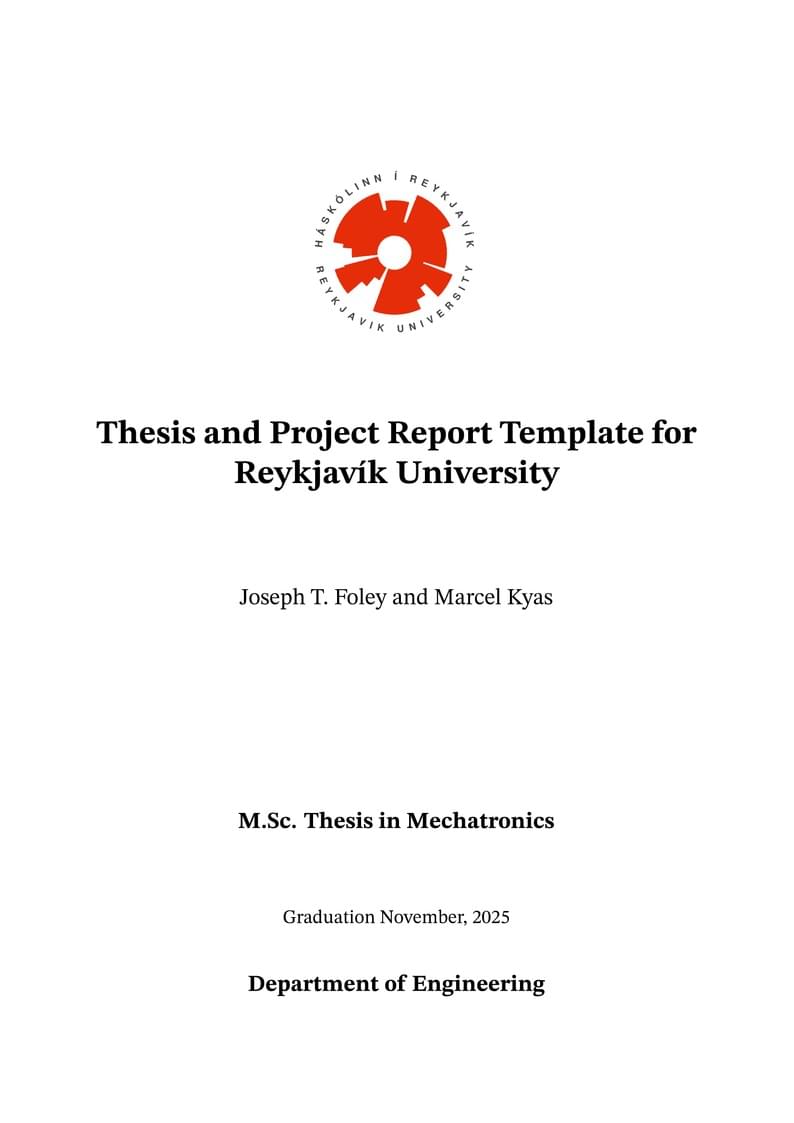
Reykjavík University template for Engineering and CS Project reports, Dissertations, and Master's and Bachelor's thesis.
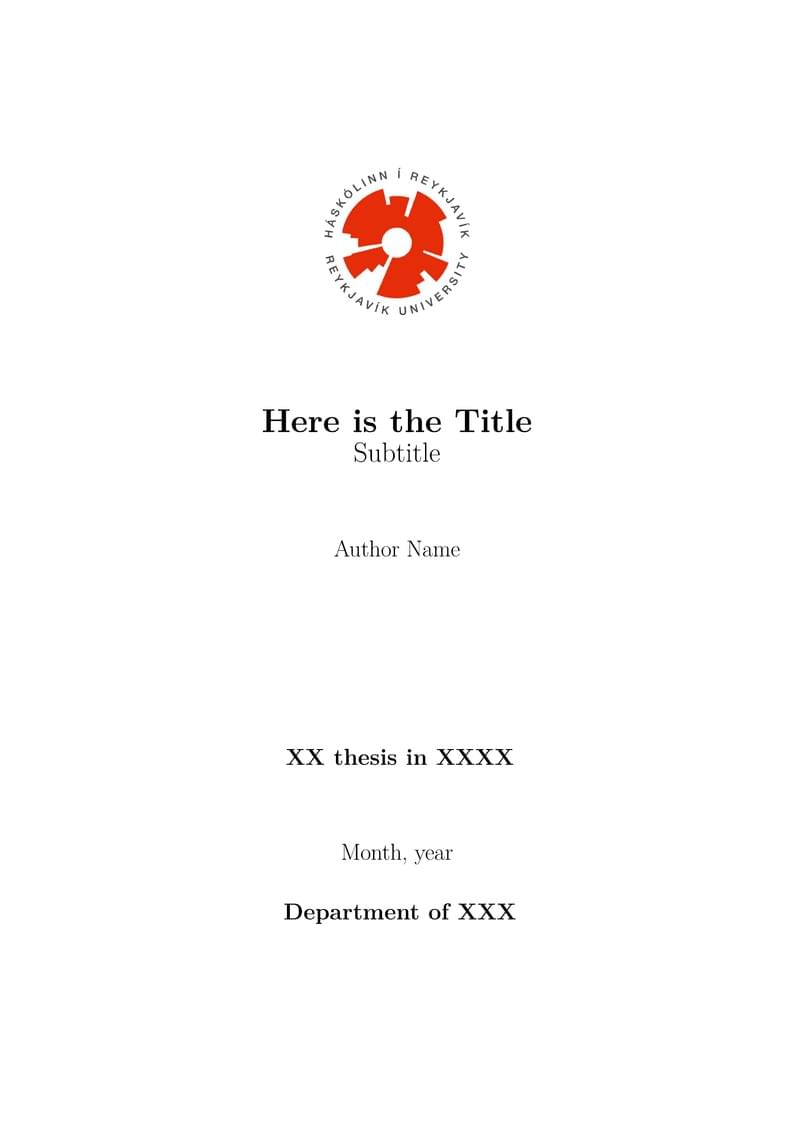
Reykjavik University template for undergraduate and graduate thesis first two cover pages. Not intended to be used for a PhD thesis. Provided by Reykjavik University library.
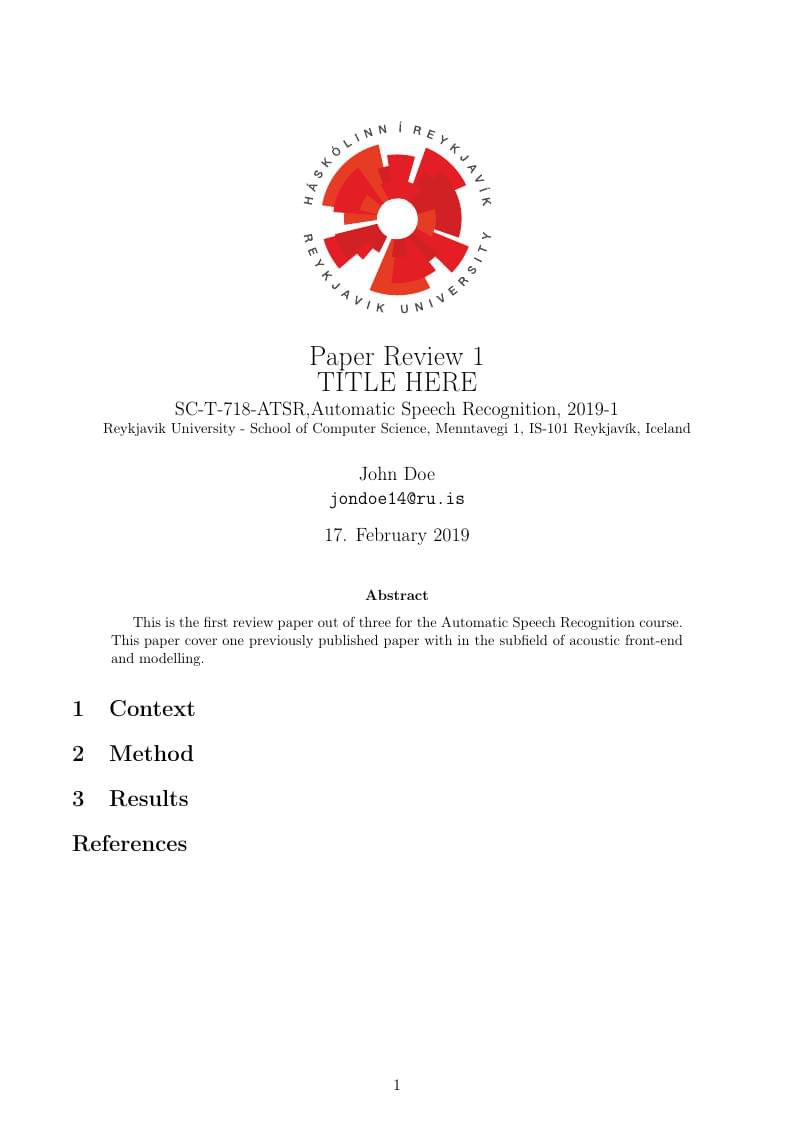
A minimal template, for creating an assignment.
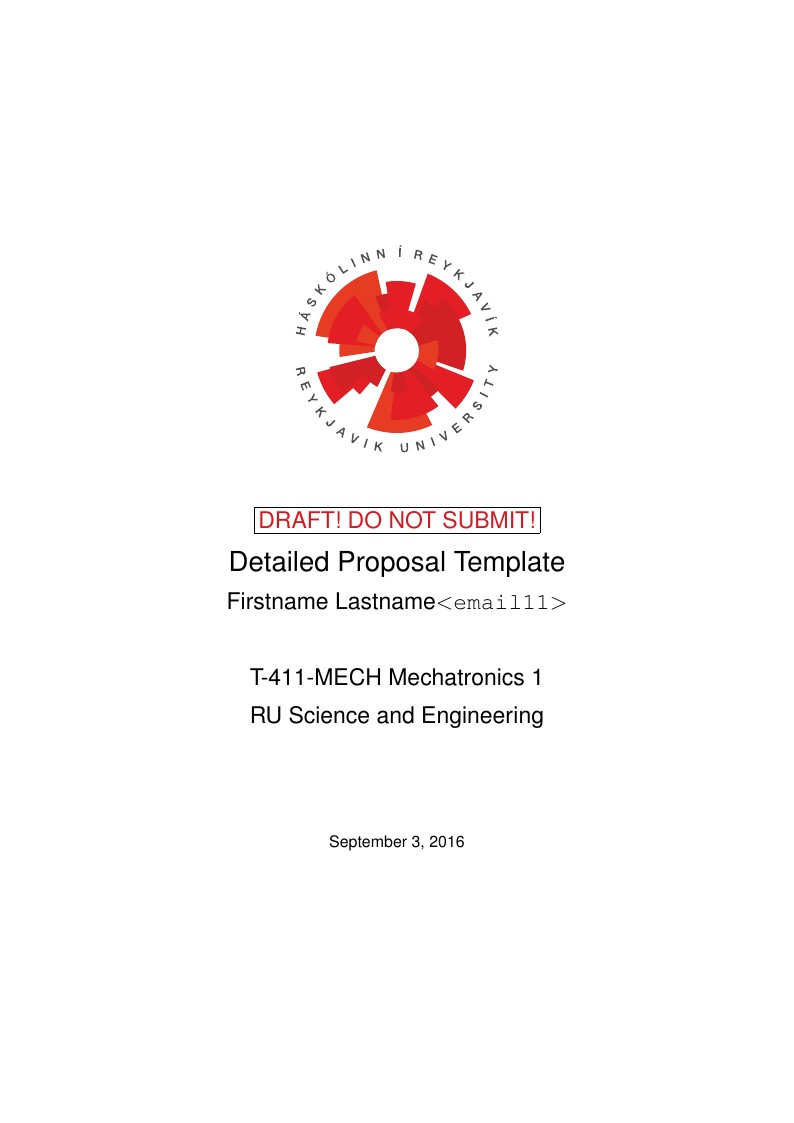
Reykjavík University Proposal Template (detailed) Written by Joseph Timothy Foley <foley AT ru DOT is> Template for writing project proposals, particularly those for Mechatronics (T-411-MECH) or Design (VT HUN1013). Includes examples for Axiomatic Design Theory.
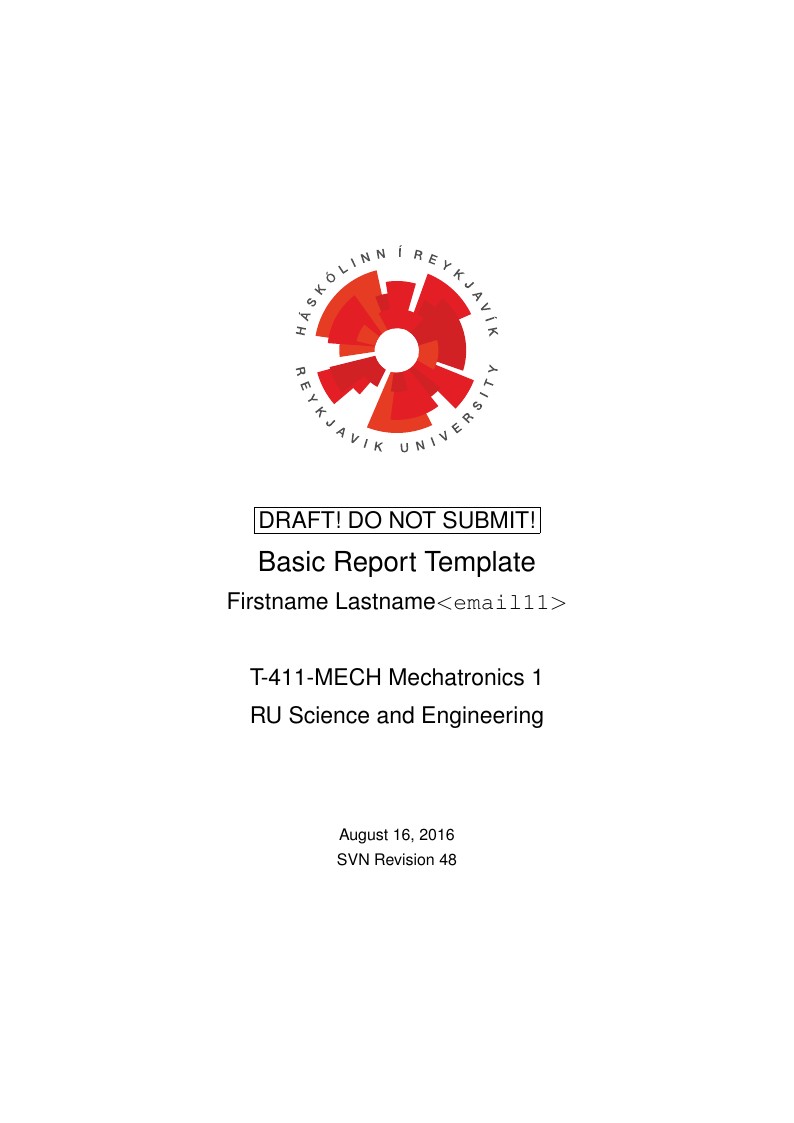
A basic report template for use at Reykjavík University
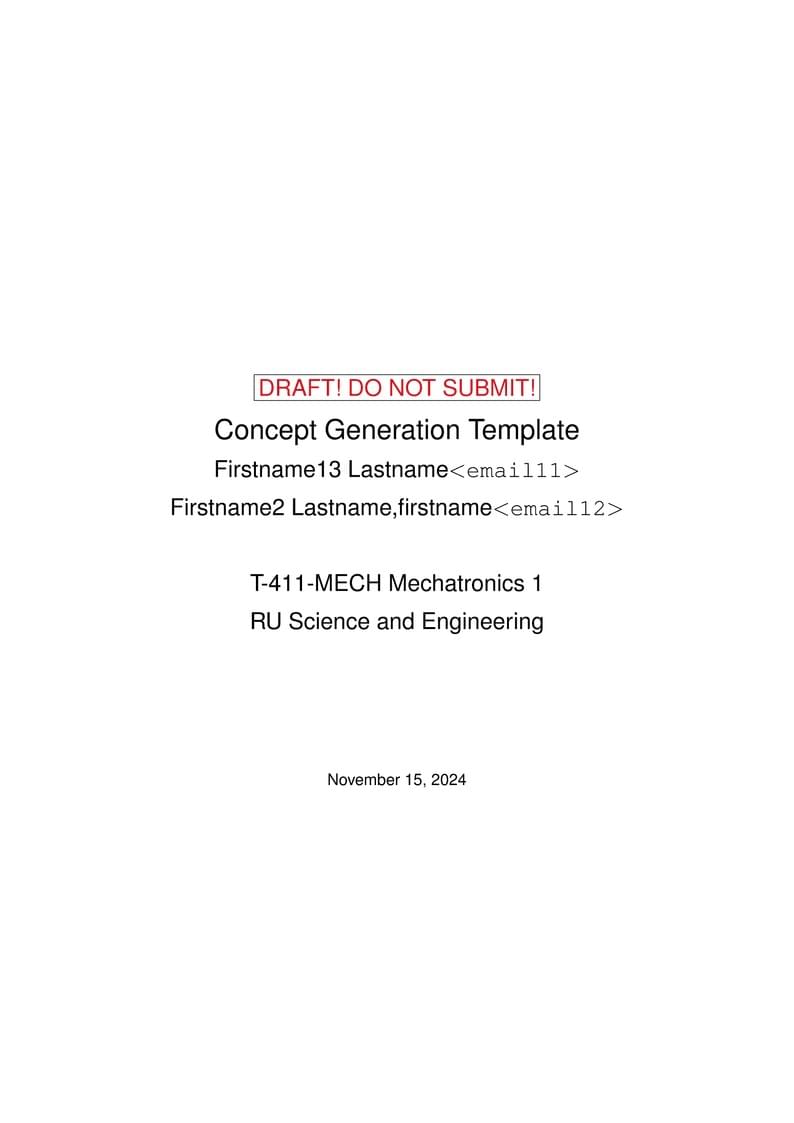
Simple examples for explaining project/product concepts
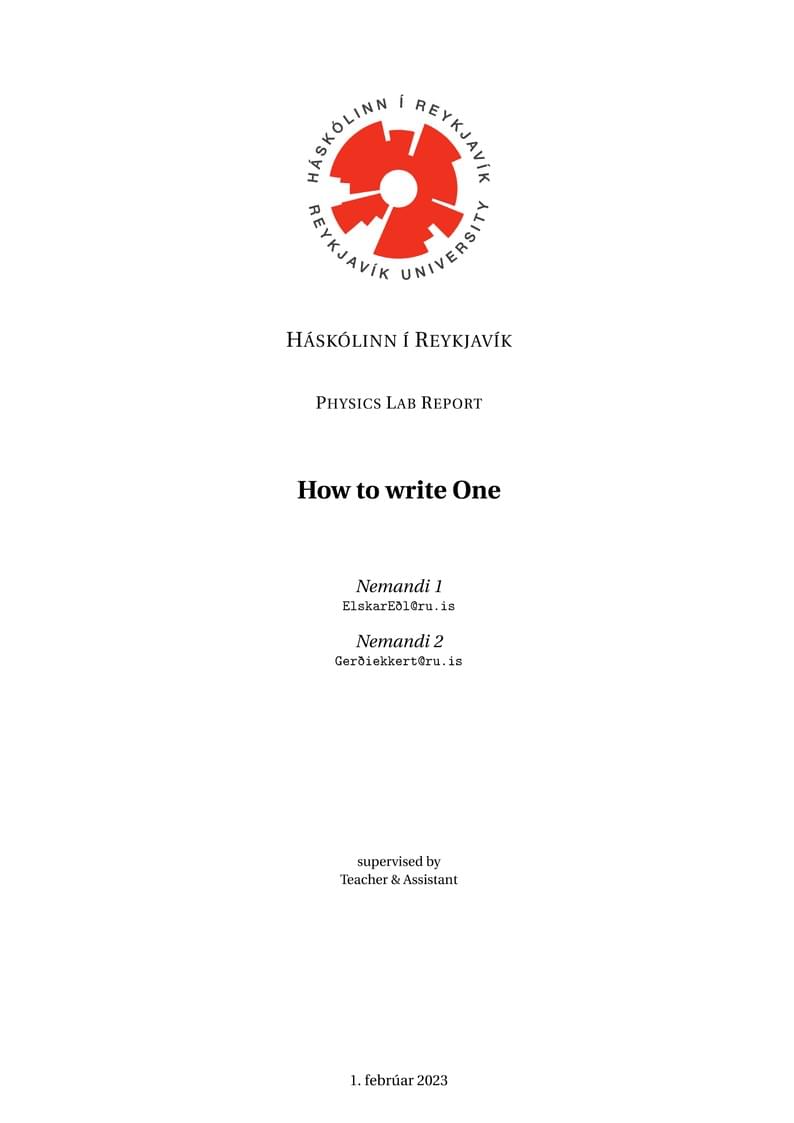
Physics Lab Report Template, Reykjavík University Þetta er grunnur að skýrslu, sjálft verkið er í ykkar höndum.
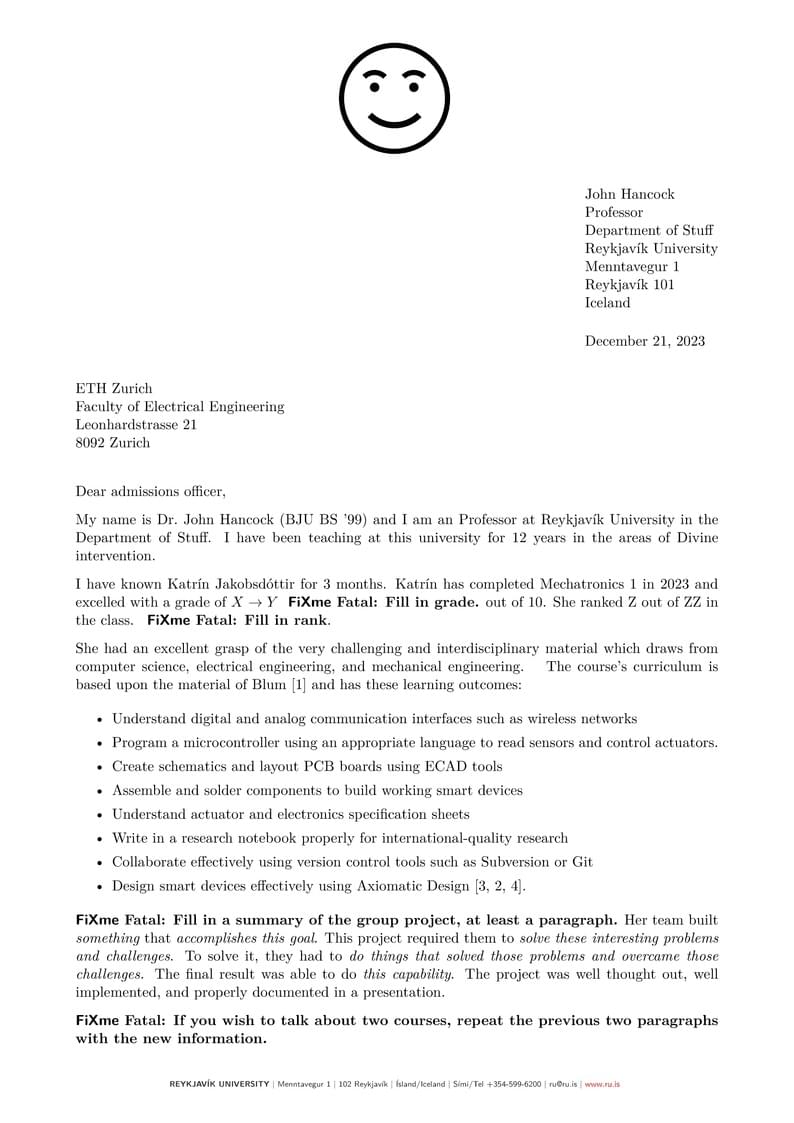
Recommendation letter template intended for use by Reykjavik University students and staff.
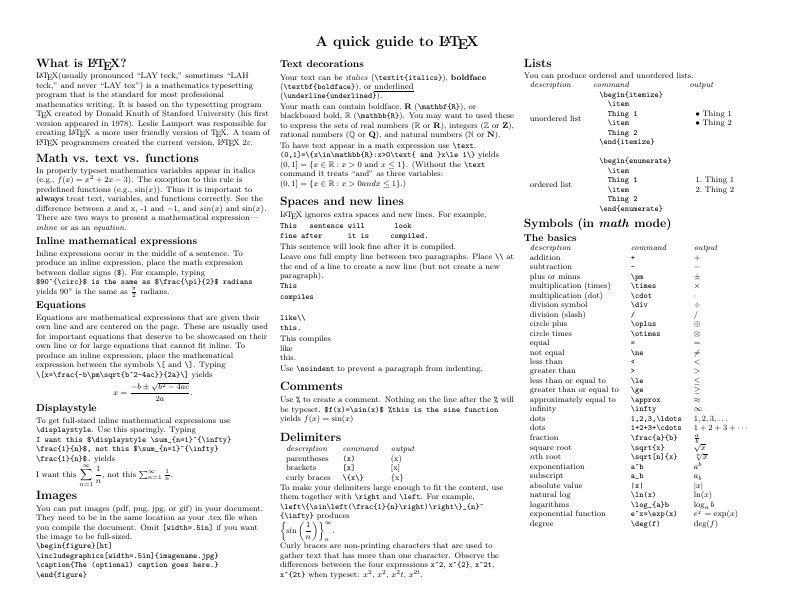
Know the LaTeX command you want to use but can't remember how to write it? Here we present a great tips sheet produced by Dave Richeson; it's pre-loaded in Overleaf so you can see how the commands work instantly. Simply click on the button above to open a version in Overleaf for editing (and to quickly copy and paste the commands you need!). For more comments visit this page on Dave's site, or if you'd like to work through a fuller introduction to LaTeX why not check out our free online course?
FAQ & Help
Hvert leita ég ef ég hef spurningu um OVerleaf eða Overleaf-leyfi Háskólans í Reykjavík?
Notaðu eyðublaðið 'Hafa samband' ef þú þarft tæknilega aðstoð fyrir Overleaf verkefni og við sjáum til þess að spurningar þínar berist réttum aðila til að svara þér.
Ég hef ekki notað Overleaf áður, hvar á ég að byrja?
Við höfum sett saman stuttar útskýringar fyrir þig á hjálparsíðunni 'Hvernig á ég að nota Overleaf?'
Hvernig á ég að hlaða öðru eða gömlu LaTex verkefni sem ég er með upp í Overleaf?
Hér er svar við hvernig á að hlaða upp LaTex skjali í Overleaf. FAQ on how to import existing LaTeX documents into Overleaf.
Hvaða viðbætur styður Overleaf?
Overleaf styður þessa viðbætur.Who should I contact if I have questions about Overleaf or the Reykjavik license?
Please use our contact form and we'll make sure your question gets to the right person in our team.
I'm new to Overleaf, how should I get started?
We've put together a short How do I use Overleaf help page to give you pointers on exactly that :)
How do I upload an existing LaTeX project into Overleaf?
Here's an FAQ on how to import existing LaTeX documents into Overleaf.
What packages does Overleaf support?
Overleaf supports the packages listed here.