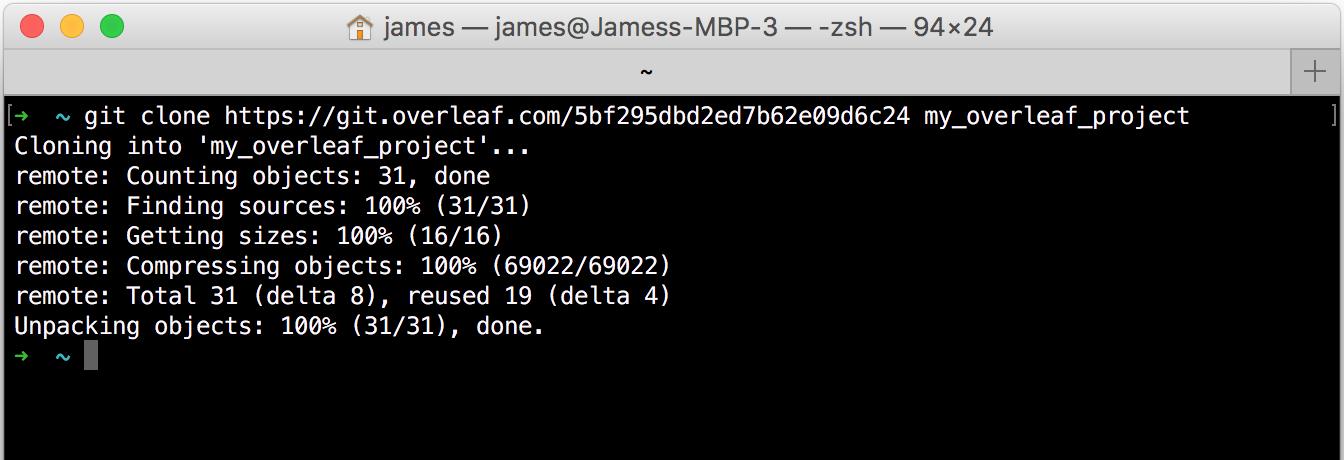We're delighted to announce that Overleaf has been recognised as one of the UK's fastest-growing businesses, nudging ourselves into SyndicateRoom's Top 100 at number 99 :)

The Top 100 report was jointly compiled by independent research agency Beauhurst and SyndicateRoom to highlight the 100 fastest-growing private companies in the UK by focusing on company growth over the three years from 2015 to 2018.