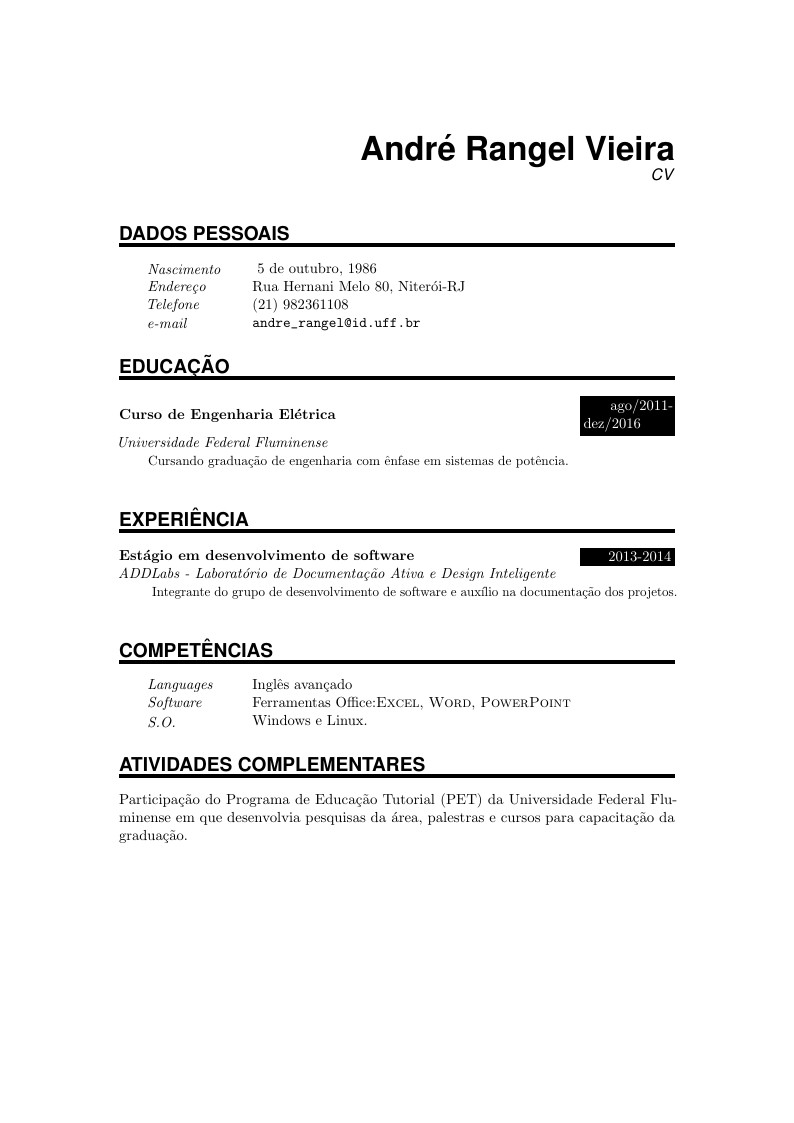
André Rangel Vieira's CV
Author:
andre_rangel
Last Updated:
10 years ago
License:
Creative Commons CC BY 4.0
Abstract:
André Rangel Vieira's CV
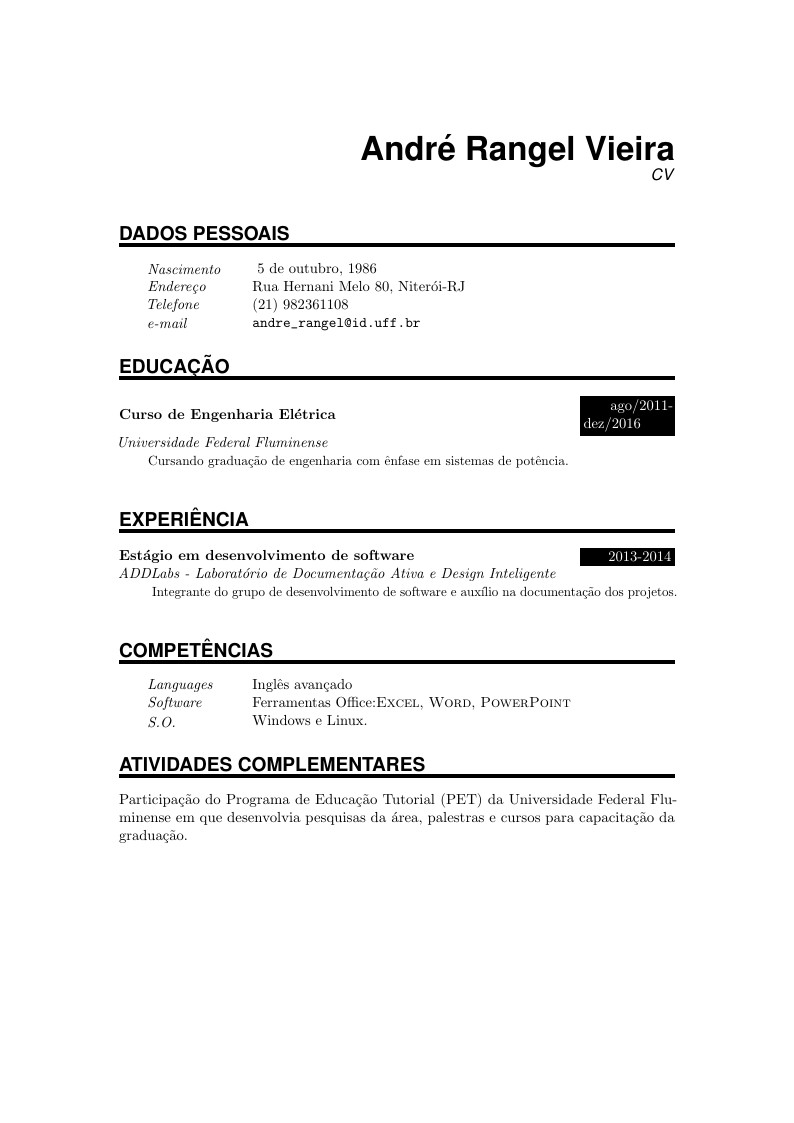
\begin
Discover why over 25 million people worldwide trust Overleaf with their work.
André Rangel Vieira's CV
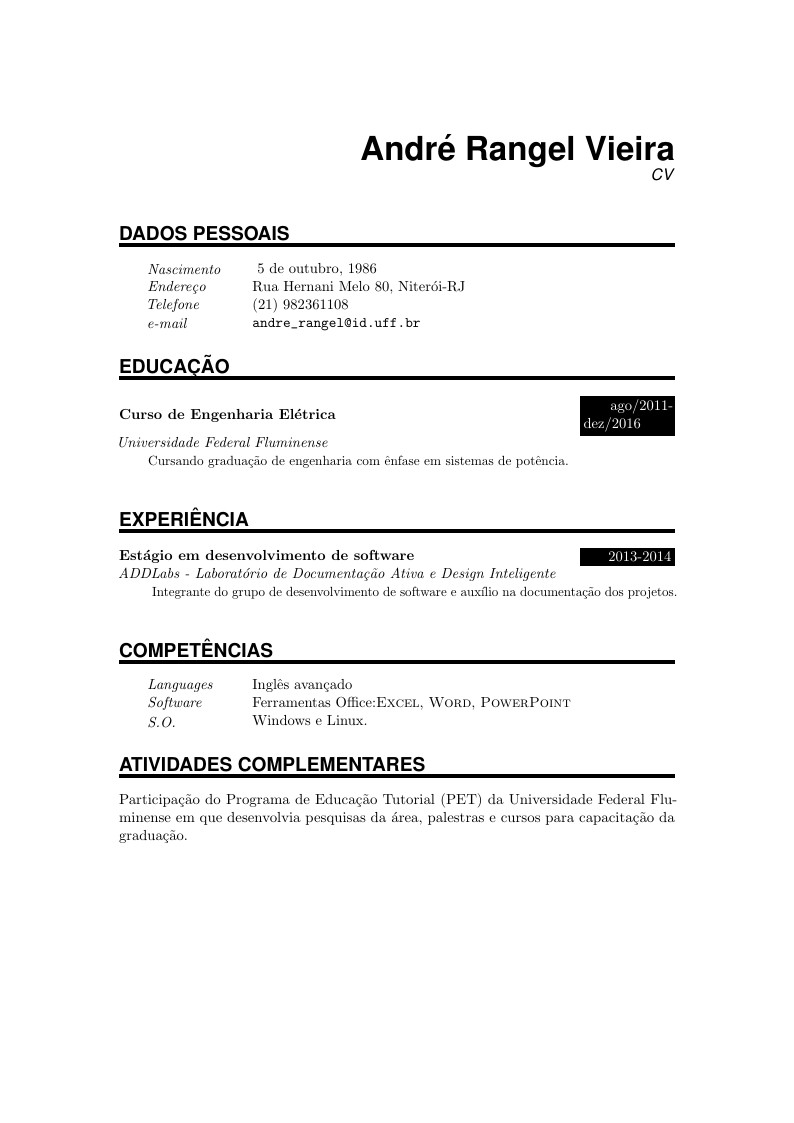
\begin
Discover why over 25 million people worldwide trust Overleaf with their work.
%%%%%%%%%%%%%%%%%%%%%%%%%%%%%%%%%%%%%%%%%%%%%%%%%%%%%%%%%%%%%%%%%%%%%%
% LaTeX Template: Curriculum Vitae
%
% Source: http://www.howtotex.com/
% Feel free to distribute this template, but please keep the
% referal to HowToTeX.com.
% Date: July 2011
%
%%%%%%%%%%%%%%%%%%%%%%%%%%%%%%%%%%%%%%%%%%%%%%%%%%%%%%%%%%%%%%%%%%%%%%
% How to use writeLaTeX:
%
% You edit the source code here on the left, and the preview on the
% right shows you the result within a few seconds.
%
% Bookmark this page and share the URL with your co-authors. They can
% edit at the same time!
%
% You can upload figures, bibliographies, custom classes and
% styles using the files menu.
%
% If you're new to LaTeX, the wikibook is a great place to start:
% http://en.wikibooks.org/wiki/LaTeX
%
%%%%%%%%%%%%%%%%%%%%%%%%%%%%%%%%%%%%%%%%%%%%%%%%%%%%%%%%%%%%%%%%%%%%%%
\documentclass[paper=a4,fontsize=11pt]{scrartcl} % KOMA-article class
\usepackage[english]{babel}
\usepackage[utf8x]{inputenc}
\usepackage[protrusion=true,expansion=true]{microtype}
\usepackage{amsmath,amsfonts,amsthm} % Math packages
\usepackage{graphicx} % Enable pdflatex
\usepackage[svgnames]{xcolor} % Colors by their 'svgnames'
\usepackage{geometry}
\textheight=700px % Saving trees ;-)
\usepackage{url}
\frenchspacing % Better looking spacings after periods
\pagestyle{empty} % No pagenumbers/headers/footers
%%% Custom sectioning (sectsty package)
%%% ------------------------------------------------------------
\usepackage{sectsty}
\sectionfont{% % Change font of \section command
\usefont{OT1}{phv}{b}{n}% % bch-b-n: CharterBT-Bold font
\sectionrule{0pt}{0pt}{-5pt}{3pt}}
%%% Macros
%%% ------------------------------------------------------------
\newlength{\spacebox}
\settowidth{\spacebox}{8888888888} % Box to align text
\newcommand{\sepspace}{\vspace*{1em}} % Vertical space macro
\newcommand{\MyName}[1]{ % Name
\Huge \usefont{OT1}{phv}{b}{n} \hfill #1
\par \normalsize \normalfont}
\newcommand{\MySlogan}[1]{ % Slogan (optional)
\large \usefont{OT1}{phv}{m}{n}\hfill \textit{#1}
\par \normalsize \normalfont}
\newcommand{\NewPart}[1]{\section*{\uppercase{#1}}}
\newcommand{\PersonalEntry}[2]{
\noindent\hangindent=2em\hangafter=0 % Indentation
\parbox{\spacebox}{ % Box to align text
\textit{#1}} % Entry name (birth, address, etc.)
\hspace{1.5em} #2 \par} % Entry value
\newcommand{\SkillsEntry}[2]{ % Same as \PersonalEntry
\noindent\hangindent=2em\hangafter=0 % Indentation
\parbox{\spacebox}{ % Box to align text
\textit{#1}} % Entry name (birth, address, etc.)
\hspace{1.5em} #2 \par} % Entry value
\newcommand{\EducationEntry}[4]{
\noindent \textbf{#1} \hfill % Study
\colorbox{Black}{%
\parbox{6em}{%
\hfill\color{White}#2}} \par % Duration
\noindent \textit{#3} \par % School
\noindent\hangindent=2em\hangafter=0 \small #4 % Description
\normalsize \par}
\newcommand{\WorkEntry}[4]{ % Same as \EducationEntry
\noindent \textbf{#1} \hfill % Jobname
\colorbox{Black}{\color{White}#2} \par % Duration
\noindent \textit{#3} \par % Company
\noindent\hangindent=2em\hangafter=0 \small #4 % Description
\normalsize \par}
%%% Begin Document
%%% ------------------------------------------------------------
\begin{document}
% you can upload a photo and include it here...
%\begin{wrapfigure}{l}{0.5\textwidth}
% \vspace*{-2em}
% \includegraphics[width=0.15\textwidth]{photo}
%\end{wrapfigure}
\MyName{André Rangel Vieira}
\MySlogan{CV}
\sepspace
%%% Personal details
%%% ------------------------------------------------------------
\NewPart{Dados pessoais}{}
\PersonalEntry{Nascimento}{ 5 de outubro, 1986}
\PersonalEntry{Endereço}{Rua Hernani Melo 80, Niterói-RJ}
\PersonalEntry{Telefone}{(21) 982361108}
\PersonalEntry{e-mail}{\url{andre_rangel@id.uff.br}}
%%% Education
%%% ------------------------------------------------------------
\NewPart{Educação}{}
\EducationEntry{Curso de Engenharia Elétrica}{ago/2011-dez/2016}{Universidade Federal Fluminense}{Cursando graduação de engenharia com ênfase em sistemas de potência.}
\sepspace
%%% Work experience
%%% ------------------------------------------------------------
\NewPart{Experiência}{}
\EducationEntry{Estágio em desenvolvimento de software}{2013-2014}{ADDLabs - Laboratório de Documentação Ativa e Design Inteligente}{ Integrante do grupo de desenvolvimento de software e auxílio na documentação dos projetos.}
\sepspace
%%% Skills
%%% ------------------------------------------------------------
\NewPart{Competências}{}
\SkillsEntry{Languages}{Inglês avançado}
\SkillsEntry{Software}{Ferramentas Office:\textsc{Excel}, \textsc{Word}, \textsc{PowerPoint}}
\SkillsEntry{S.O.}{Windows e Linux.}
%%% References
%%% ------------------------------------------------------------
\NewPart{Atividades Complementares}{}
Participação do Programa de Educação Tutorial (PET) da Universidade Federal Fluminense em que desenvolvia pesquisas da área, palestras e cursos para capacitação da graduação.
\end{document}